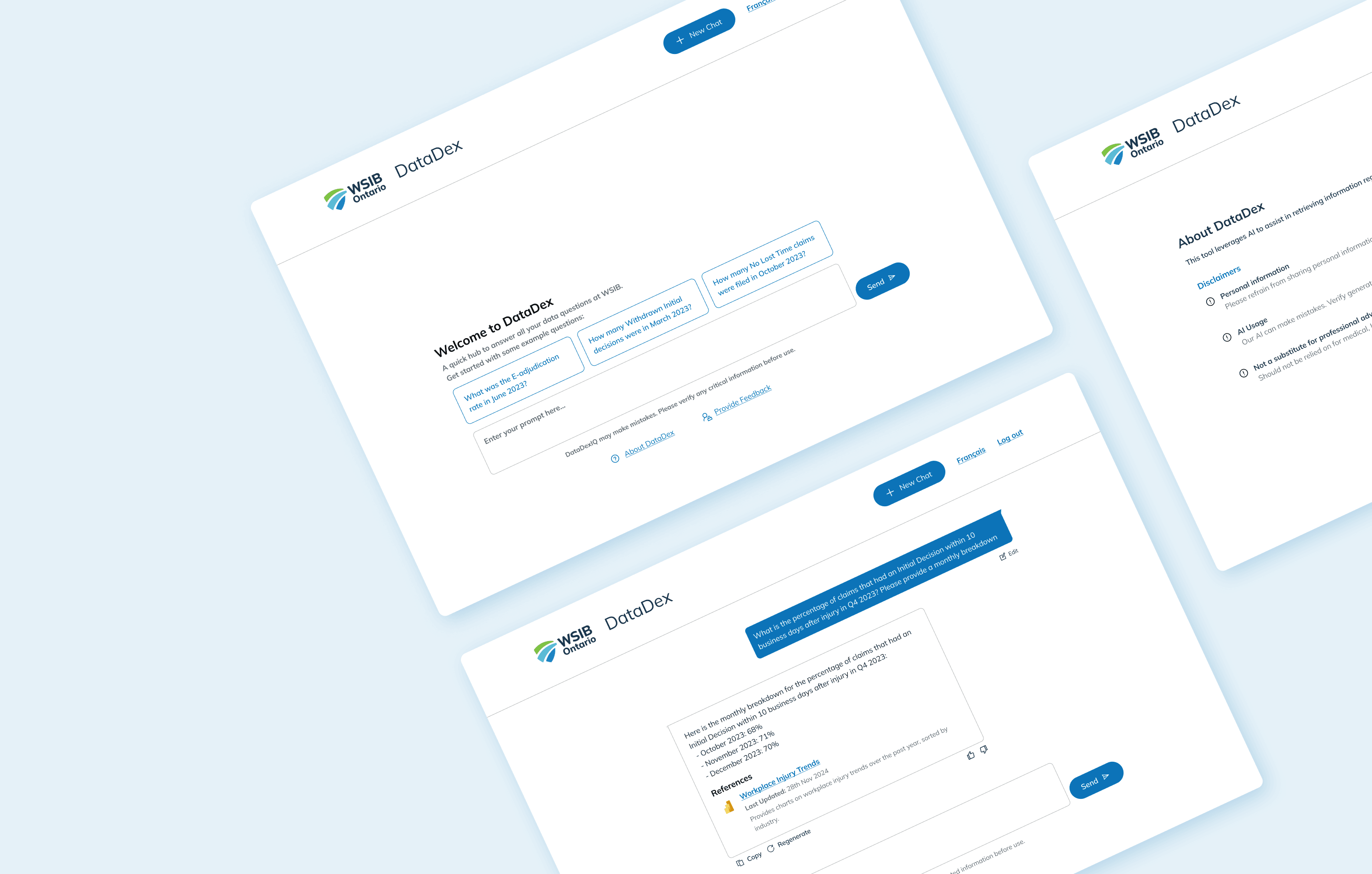DataDex Chatbot
Designing a chatbot specialized for providing data measures and insights to thousands of internal employees.
Role
Lead Product Designer
Team
3 Product Designers
1 Design Lead
Duration
Jan 2025 - Mar 2025
tl;dr
DataDex was first realized by merging two winning entries from an internal WSIB hackathon and eventually became a real project! I led the design into a polished MVP that was handed off to developers. This process involved scoping, research (competitive analysis, user & stakeholder interviews), iterating on visual design, prototyping and conducting usability testing.
For Context.
What is the WSIB Innovation Lab?
I joined the WSIB Innovation Lab as a UI/UX design intern. The Lab works within the greater Workplace Safety Insurance Board (WSIB), finding problems and solving them with innovative and full-fledged solutions!
DataDex was the first full scale project I got to work on at the lab. In the end, I handed off an MVP design for the first version of DataDex to developers! (It is being shipped to real users in 2 teams later this year.)
Problem Space
Currently…

Internal employees find it difficult and time consuming to search for valuable and accurate data for business needs.
Internal employees find it difficult and time consuming to find up-to-date data. Currently, data is scattered across various locations including within slow PowerBI tools, which some users struggle to navigate.
The Solution
DataDex!
DataDex is a web responsive data measures and insights chatbot solution.
Ask a question, get an answer!
જ⁀➴₊⊹
Phase 1
Discovering
Research
User Interviews
To capture and validate requirements, we conducted four user interviews with representatives from the Case Management leadership and planning team, focusing on their current challenges in accessing and utilizing data.
These 30 minute interviews provided firsthand insights into how users interact with data, their most frequently needed metrics, and the obstacles they face when retrieving information.
Synthesizing Research
User Insights
To synthesize our findings from the user interviews, we analyzed and extracted insights on Miro using affinity mapping processes.
We first analyzed insights by transferring our notes into stickies, grouping them and then coded them by themes.
After, we extracted insights by grouping stickies!
જ⁀➴₊⊹
Phase 2
Defining
Research Findings
User Needs
From the interviews, we extracted three main user needs!
1
Real-time Data
Users desire for up-to-date information and further granularity in data. This included being able to track decisions in real-time.
2
Easier Access
Users need a more intuitive and streamlined way to extract and interpret data from tools, including better search functionality and simplified data presentation.
3
Centralized Data
Users expressed desire for a centralized data repository, as their current workflows involve switching between multiple tools and reports. Centralization would make data retrieval and reporting a more seamless experience.
User Pain Points
We identified a common pain points that users encounter when working with data in their daily workflow, where the introduction of our chatbot could provide relief.
1
Time Consuming Process
Data is scattered across various locations, PowerBI tools are slow, and some users struggle to effectively use the available data products. Additionally, if users need to request or push data, the process can take weeks or even months to complete.
Shared Vision & Goals
Stakeholder Interviews
To align on goals, we spoke with stakeholders and balanced user needs with their vision. They wanted a chatbot that simplifies claims data for managers—offering quick answers, clear term definitions, and trend insights. The shared goal: a responsive tool that reduces decision-making friction and scales with complexity.
Problem Statement
How might we…
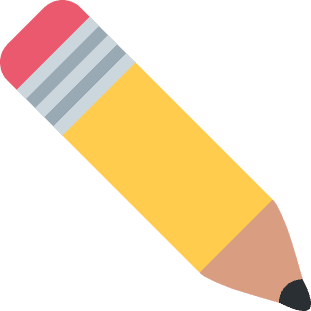
How might we design a chatbot that delivers real-time insights, simplifies data access, and reduces friction in decision-making?
જ⁀➴₊⊹
Phase 3
Designing
Research
Competitive Analysis
Before wireframing, we researched four popular chatbots (xAI, ChatGPT, Gemini, and Perplexity) to understand best practices and industry standards. We focused on onboarding flows, response design (including edge cases), feedback loops, and visual elements like input fields to inform our approach.
Wireframing
Rough Work
Medium fidelity wireframing.
User Validation
Testing with Users
To check our direction and test with users, we completed synchronous user validation sessions with 4 users. We walked our users through the flow, and prompted for input and feedback.
Users responded positively to the concept design. In the chatbot’s response, they found the plain text format and language helpful to understand. They appreciated the references that linked directly to the source of the chatbot’s answers. All in all, they were excited at the solution for their previously discussed problems in finding data.
Accessibility
Meeting with the Accessibility Team
We then met with the accessibility team at WSIB, who advised us on minor accessibility changes, such as colour and active states. I updated the design to align with the discussion.
Cleaning Up
Minimum Viable Product (MVP)
After discussion between developers, our project lead and stakeholders, I removed out-of-scope features for the first iteration including the sidebar history and search functionalities.
જ⁀➴₊⊹
Final Design
DataDex MVP
જ⁀➴₊⊹
Key Takeaways
Reflecting
Key Takeaways
What did I learn?
Conducting effective UX research
During the research stage, I learned the quality of questions matters more than quantity—asking the right, unbiased questions encourages users to provide genuine and insightful responses!
Advocating for design
I learned the importance of advocating for design during dev handoff to ensure that key UX details—like spacing, interactions, and accessibility—were implemented as intended. Clear communication and early collaboration made all the difference.
My Gratitude
All my thanks to
Doyoon & Irtaza— for being an incredible design team! we have worked together so well and learned so much! These four months have flown by!
Sukhi — for your leadership and understanding. you have guided me to be a better and more thoughtful designer, especially considering accessibility!